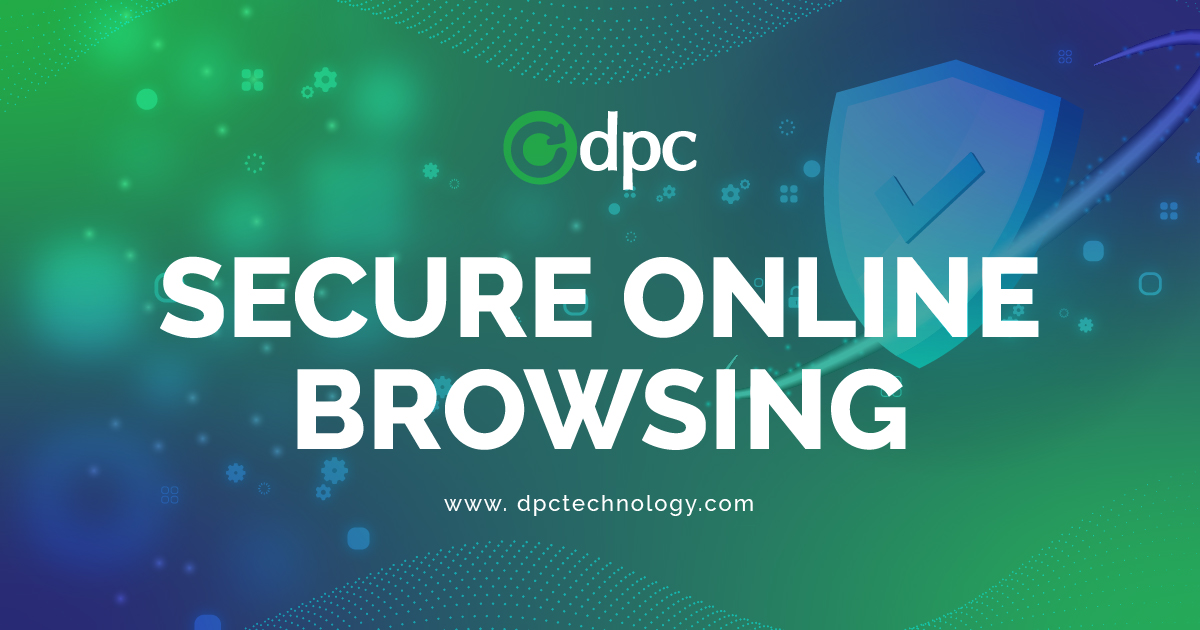Tech Tip: Secure Your Online Browsing with Incognito Mode, VPNs, and Secure Browsers
In today's digital world, protecting your privacy while browsing the internet is more important than ever. Cyber threats, data tracking, and online surveillance can put your personal information at risk. Fortunately, there are simple tools you can use to enhance your online security: Incognito Mode, Virtual Private Networks (VPNs), and secure browsers.
1. Use Incognito Mode for Private Browsing
Most modern browsers, like Google Chrome, Mozilla Firefox, and Microsoft Edge, offer an Incognito Mode (or Private Browsing mode). This feature helps protect your browsing history by:
✅ Preventing the browser from saving history, cookies, and form data
✅ Keeping your search activity private from other users on the same device
✅ Logging you out of accounts once you close the session
However, incognito mode does NOT make you completely anonymous online—your internet service provider (ISP), employer, or websites can still track your activity.
How to Activate Incognito Mode
- Chrome: Press Ctrl + Shift + N (Windows) or Cmd + Shift + N (Mac)
- Firefox: Press Ctrl + Shift + P (Windows) or Cmd + Shift + P (Mac)
- Edge: Press Ctrl + Shift + N
2. Use a VPN for Encrypted Browsing
A Virtual Private Network (VPN) encrypts your internet connection and hides your IP address, making it harder for hackers, ISPs, and advertisers to track your online activity.
Benefits of a VPN
🔒 Encrypts your data to prevent cyber threats on public Wi-Fi
🌍 Masks your IP address to keep your location private
🚫 Bypasses geo-restrictions for accessing content securely
When choosing a VPN, opt for a trusted provider like NordVPN, ExpressVPN, or ProtonVPN, which offer strong encryption and no-log policies.
3. Use a Secure Browser for Maximum Privacy
Mainstream browsers track user data for advertising purposes, but secure browsers are built for privacy protection. Some great alternatives include:
Firefox (with privacy extensions) – Open-source with strong tracking protection
Brave Browser – Blocks ads and trackers by default
Tor Browser – Provides the highest level of anonymity by routing traffic through encrypted nodes
Final Thoughts
While no single tool provides 100% online anonymity, combining Incognito Mode, a VPN, and a secure browser can significantly enhance your privacy and security. Whether you're shopping online, checking sensitive information, or just browsing, these tools will help you stay safe in the digital world.
If you are interested in hiring us to manage your IT infrastructure, please reach out to us here.
Click here to check out AAI, the company we recently merged with!