Exploring the Exciting New Features in UniFi Protect 5.2
The latest update to UniFi Protect, version 5.2, is packed with powerful new features that improve usability, security, and smart detection capabilities. If you're a Protect user, you're going to love these updates! Let's dive right in.
View Access Device Recordings in Protect
One of the standout features of Protect 5.2 is the ability to view access device recordings directly within the Protect application and receive door opening events. This means that access control events, such as a door being unlocked, can now be seen in your Protect dashboard. If you're already using UniFi Access and Protect together, this integration simplifies management by keeping everything in one place.
To take advantage of this, you need to be on UniFi Access version 3.0.4 or newer. Once enabled, you can interact with your access devices just like a standard Protect camera—listening to audio, talking through the system, and locking/unlocking doors with ease.
AI-Powered Image and License Plate Search
A long-awaited feature has finally arrived: the ability to search using an uploaded image. If you're looking for a specific person in your camera footage but don't already have their face in the system, you can now upload a photo and let Protect find all relevant footage.
Similarly, Protect 5.2 now supports license plate detection and recognition. You can upload a CSV list of license plates to mark them as "vehicles of interest" or "not of interest," helping to automatically filter out routine vehicles while flagging unknown or suspicious ones.
Automatic Archiving of Selected Events
Another highly requested addition is automatic event archiving. If you're storing footage externally, you can now set Protect to archive events based on specific triggers. Supported storage options include Google Drive, OneDrive, Dropbox, and local NAS devices. This makes it easier to retain critical footage without manually saving each event.
For example, you could configure Protect to automatically archive every license plate detection to your Google Drive, ensuring that all activity is backed up for future reference.
Alarm Manager Upgrades
Protect's Alarm Manager has received some significant upgrades:
- Loitering and Line Crossing Alerts: You can now trigger alarms when people remain in an area for too long or cross designated boundaries.
- Smart Detection Zones: If you only want alerts for specific parts of your video feed, you can now define detection zones to fine-tune your notifications.
- AI Keyword-Based Alerts: With the AI Key integration, you can now create alarms based on specific detected objects or keywords. For instance, setting an alert for "big dog" or "red car" allows Protect to automatically notify you when those objects appear in a feed.
Improved Timeline and Keyboard Navigation
Navigating video playback is now much smoother. Protect 5.2 introduces:
- A timeline scrubber for quickly scrolling through video footage.
- Keyboard shortcuts for frame-by-frame review, perfect for license plate verification or confirming event details.
- The ability to zoom and enhance footage with improved clarity, making object and face recognition more precise.
Additional Improvements
- Enhanced detection organization: Protect now separates Person and Vehicle Recognition into dedicated pages, replacing the old general “Recognition” section.
- User experience enhancements: The interface is now more intuitive, with improvements to sensor manager, alarm settings, and sound/image tuning.
- Disk insertion notifications: If you insert a drive with existing data, Protect will now notify you and guide you through handling the stored content.
Final Thoughts
UniFi Protect 5.2 is a major quality-of-life update, bringing smarter AI-powered detection, deeper integrations, and easier video management. Whether you're looking to streamline access control, improve security monitoring, or automate footage archiving, these new features make Protect even more powerful.
Are you excited about these updates? Let us know which feature you're most looking forward to using!
If you are interested in hiring us to manage your IT infrastructure, please reach out to us here.



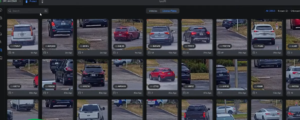
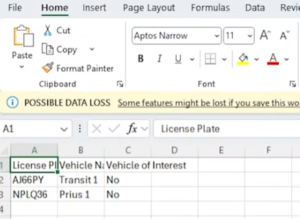
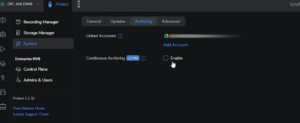

You must be logged in to post a comment.